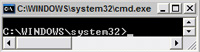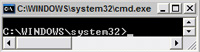
The Command Processor normally checks and disallows UNC names
from being used for the current directory in the Command Prompt as
they may cause problems with launched child processes. This tweak
can be used to allow UNC paths and remove the warning message.
To do this follow the next steps:
- Open the Registry Editor click on the Start button on
your taskbar, then click on Run and type "regedit"
and click on OK to start the regedit utility.
- Expand HKEY_CURRENT_USER\Software\Microsoft\Command
Processor (see picture 1).
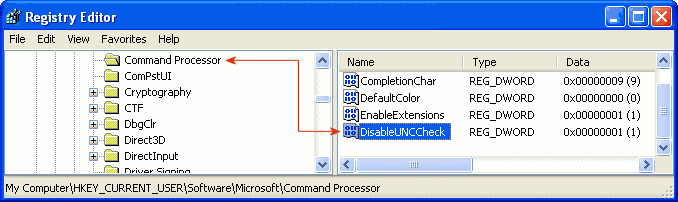
|
| Picture 1
|
- Create a new DWORD value, or modify the existing value,
called "DisableUNCCheck" and set it according to the value
data above.
- The modifications you made will be in effect after you logout
or reboot your PC.
Note: If you enable this feature and start a Console that
has a current directory of an UNC name, start applications from
that Console, and then close the Console, it could cause problems
in the applications started from that Console.
|